Every 68 seconds, another American is sexually assaulted. From a hospital’s perspective, it’s critical not only to provide the immediate care these victims require, but also to manage their associated health information and imaging in a highly secure and compliant manner.
In this EI Connection Blog Q&A, we caught up with West Virginia University (WVU) Medicine’s Associate Vice President of Information Technology Chuck Barkey to discuss his organization’s Sexual Assault Nurse Examiner (SANE) workflow, how Synapse® VNA optimized that process, and what’s next for their partnership with Fujifilm.
WVU Medicine is a leading health system in West Virginia that provides advanced medical and surgical care across its 25 hospital locations. We were recently named to CHIME’s ‘Most Wired’ list in both the inpatient and outpatient setting, which acknowledges healthcare organizations that have adopted and deployed information technology to improve patient safety and health outcomes. We’re also validated as a HIMSS level 7 Electronic Medical Record Adoption Model (EMRAM) organization, and that’s the standard to which we now hold our entire health system. Whenever a new facility joins our network, within 6 months we have them validated toward that stage 7 status. It’s something we’re very proud of.
I personally joined WVU Medicine in 2017, though I’ve worked on the diagnostic imaging and informatics side of information technology for more than 15 years. In my current role, I lead the ongoing optimization of our Synapse PACS and VNA environments. I also work with my team to develop workflows that use DICOM and non-DICOM content, such as video, audio, and PDF files. That includes our Sexual Assault Nurse Examiner—or SANE—workflow.
SANE is a service provided at nearly all local healthcare facilities, and it almost always deals with highly sensitive content. At WVU Medicine, the general policy is that SANE records must be kept separate from the general patient records and should be accessed only by SANE personnel on a need-to-know basis. Because of that policy, we stored our SANE images and data in locked filing cabinets and drawers, rather than directly in the electronic medical record (EMR) for anyone to access.
When I joined WVU Medicine in 2017, reconstructing our SANE environment to improve security and efficiency was one of the first projects I was tasked with. I wanted to find a way to abide by our corporate policy while still storing the sensitive content in a more organized and secure manner. Being a new Synapse VNA customer at the time, we were able to collaborate with the Fujifilm team to identify the unique VNA workflows that would really benefit our SANE environment.
We worked with several parties involved in health information management and privacy, SANE leadership, and our own legal team. We also collaborated with multiple camera vendors to find out what best met the needs of our SANE nurses. Thankfully, Synapse VNA is truly an agnostic product. We weren’t limited in any way by the type of camera our staff preferred. Whether it’s a WAV file, JPEG, PDF, or AVI clip, it is all stored and managed seamlessly within the archive. Our nurses ultimately chose the Cortexflo camera. We currently have four units in operation across our facilities and an additional four on the horizon. Some of our facilities alternatively use DSLR cameras for audio and video recordings.
Today, after a patient presents to the ED reporting sexual assault, SANE comes to the patient’s room, starts the paperwork for the sexual assault evidence collection kit, and logs into Cortexflo to start capturing images. It’s important to note that access to Cortexflo is restricted to only SANE personnel due to the sensitive nature of the content.
Once the images are captured, Cortexflo saves two copies of the images to a secure network share location; the encrypted version of the content goes into one folder and the unencrypted version into another. An XML file is then created with the collected patient data. That file is also saved to the unencrypted folder, and a “.ready” extension is added to that folder’s name.
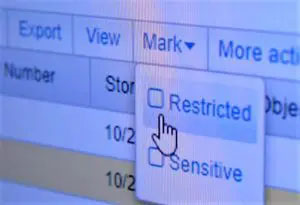
Synapse VNA then automatically copies all content in the unencrypted folder and deletes the “.ready” folder from the secure network share location. The VNA then creates a patient record, case, and folder using the XML file and stores all content as restricted for SANE personnel only. The encrypted images remain on the network share and can only be viewed from within the Cortexflo application using a password.
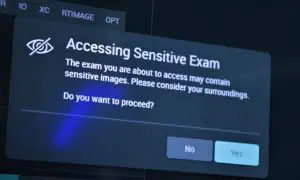
After SANE completes the paperwork and locks the forms in a filing cabinet, their coordinator scans the paperwork to a secure email, which creates a PDF. They then log into Synapse VNA to open the patient record via a search on demographics. A second folder for the patient is created, and the PDF is uploaded. After verifying all stored images for the patient, the coordinator deletes the case from Cortexflo. This removes the encrypted images from the network share and leaves the unencrypted image securely stored in the VNA. If the district attorney or law enforcement ask for the content as evidence, the coordinator simply logs into Synapse VNA, opens the patient record, highlights the folder and clicks Export to download the content to a zip folder and save to an external drive.
All the aforementioned content is excluded from our EMR due to its highly sensitive nature. If there is a need to include any of that content in the patient record, we simply create and send an order to have it added. Whenever treatment is received, we now can seamlessly and securely add this type of content to the medical record, which has been a significant value-add to our organization.
We’re currently on Synapse VNA version 7.2.71, and we’re looking to upgrade to version 7.3 very shortly. We’re also on Synapse Mobility 8.1.1. It’s really important to WVU Medicine that we stay current from a technology perspective, so we’re excited to start using Fujifilm’s latest enterprise imaging innovations in the months ahead.
For more information on how to protect sensitive patient information in Synapse VNA, read the recent blog post from Synapse VNA’s Director of Product Management John Hansen.