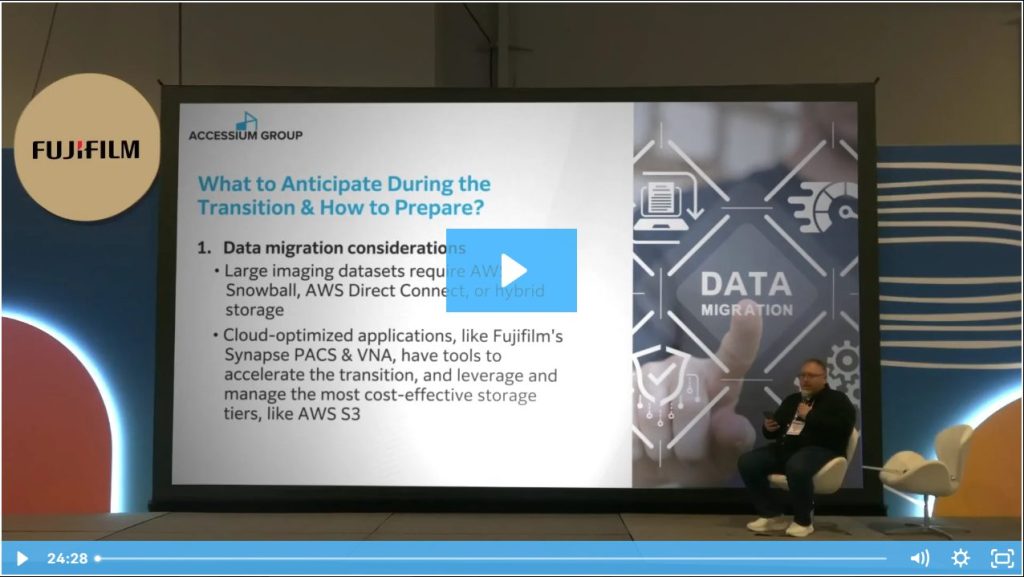It’s no surprise that the healthcare industry has seen a steady shift toward cloud adoption. Organizations that have made the transition are experiencing enhanced data security, particularly though shared responsibility models with partners like Amazon Web Services (AWS) and Fujifilm, along with greater scalability and the elimination of supply chain delays and hardware constraints, just to name a few.
However, regardless of these benefits, jumping from a legacy on-premises infrastructure to a cloud-based environment can be nerve-racking. What if you run into data migration or security challenges? How will you know if your IT teams are prepared? And what exactly is this whole cloud-transformation going to cost you?
To best prepare, here are four considerations to help optimize your enterprise imaging cloud transformation:

This is an incredibly important first step that shouldn’t be taken lightly. Most healthcare enterprises have existing workloads that include datasets, databases, and operating systems to be taken into account. In some cases, enterprises may also need to consider taking a “lift and shift” approach to data migration, where you “lift” the applications and their components and “shift” them to a new environment, rather than immediately pursuing a cloud-first implementation. To ensure all these diverse areas are accounted for, it’s highly recommended to make an exhaustive list of all clinical workflows, applications, and capabilities.
Thankfully, there are several resources that can help streamline the data migration process, particularly for large imaging datasets. A few examples include:
Compliance is critical, and while companies like AWS do rely on a shared security model, they can only get you so far. You need to sit down with your teams, review your applications, and ensure that you’re still addressing all security requirements that have been put in place, including HIPAA, HITRUST, and SOC 2, to name a few. You also should implement a zero-trust security solution as part of your implementation, such as Identity and Access Management Service Providers (IAMs).
You can’t just jump into a cloud environment without bringing your staff up to speed. While several skills do translate, there are specific instances within every cloud environment that are going to be new. Take portals, capabilities, and terminologies, for example.
To ensure your staff is fully prepared for the cloud transition, companies like AWS offer training and certifications for IT teams so you can be confident that they can run your environment in the cloud as effectively as they do on-premises. In addition, partnering with a vendor like Fujifilm that has two decades of cloud experience will help guide your teams during this journey.
In the on-premises world, we’re used to a capital expenditure, or CAPEX, type of spending. Take hardware purchases, for example. In the cloud world, however, many prefer an operating expenditure, or OPEX, model where you simply pay-as-you-go. Think of it as buying performance on-demand. There are tools you can also use to estimate your expenditure. AWS Cost Explorer, for example, allows you to map out your environment, plug in your minimum requirements for running your workloads and input your use case, which will calculate a rough cost estimate.
Want to learn more about what to anticipate before a cloud transition and how to best prepare? Check out my Main Stage Speaker Session from HIMSS 2025 on “How to optimize your PACS and VNA cloud transformation,” sponsored by FUJIFILM Healthcare Americas Corporation.